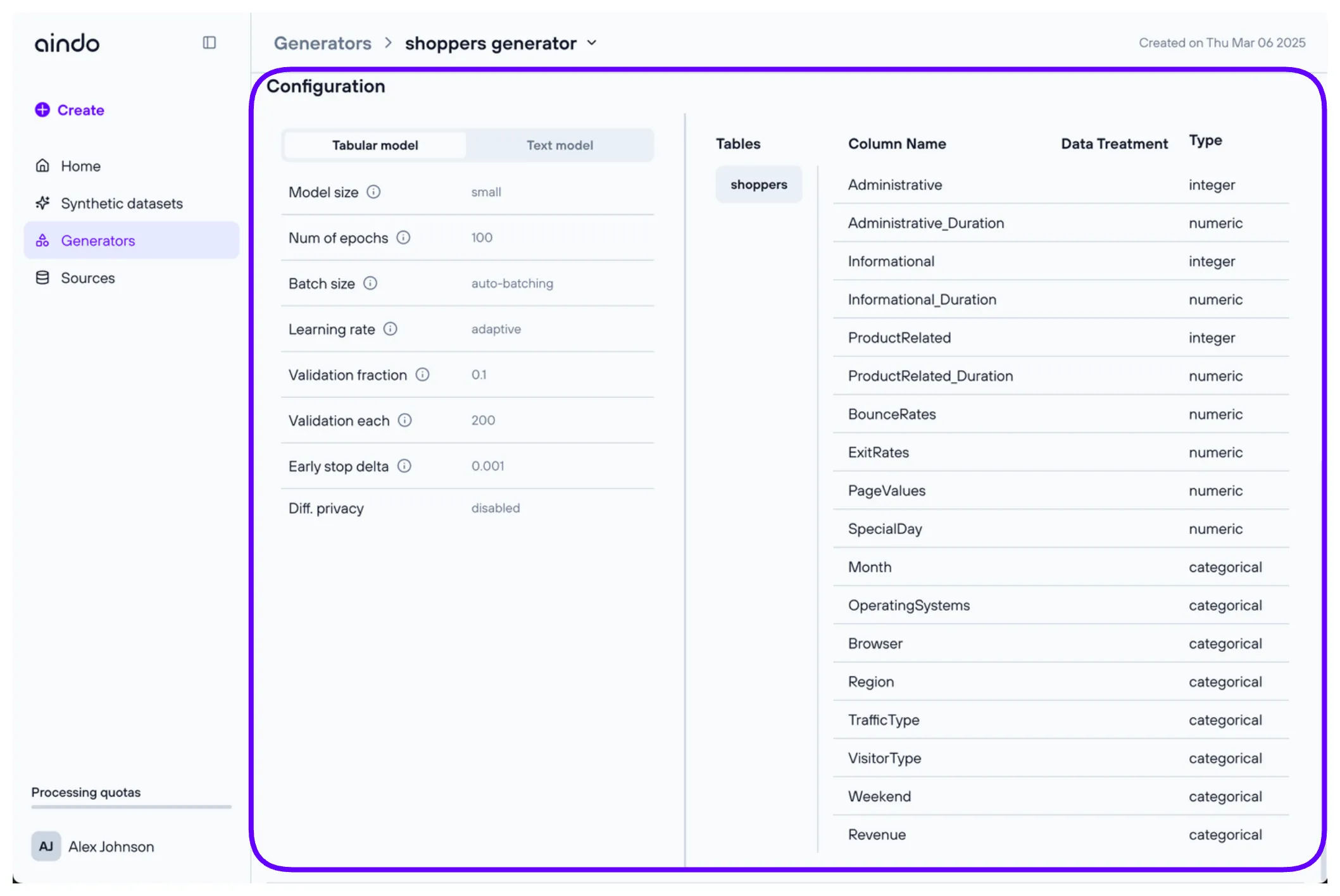View details
You can view details and interact with generators by navigating to the generators list page and double-clicking on a generator, or clicking on the three dots on the right of a generator and selecting ‘Open’.
Quick details on the list page
On the generators list page, click a generator to open a side panel displaying general information about the generator, including the source and the settings used.
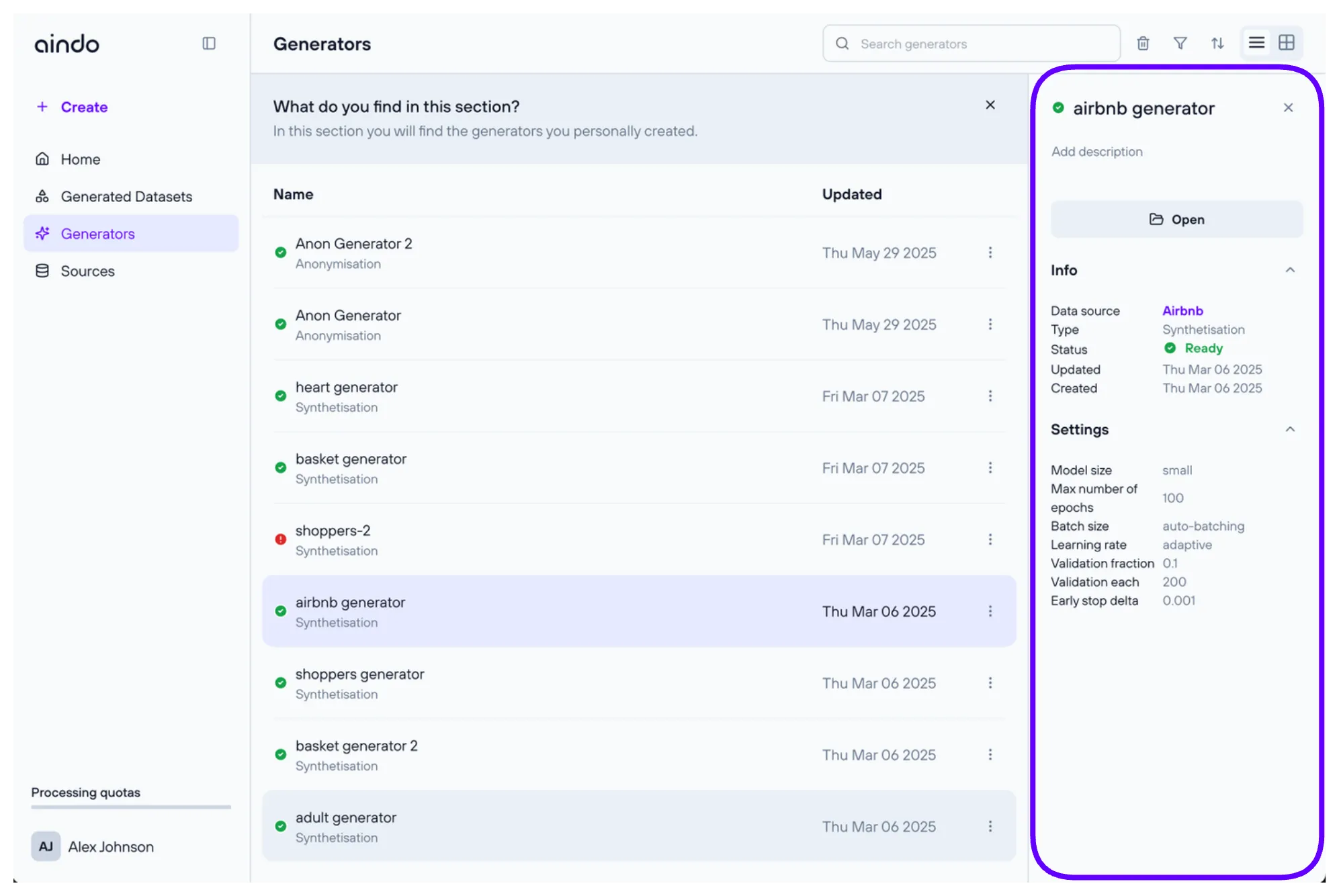
View page
On the generators list page, double-click a generator to open it.
Info Panel
The top of the generator view page displays the basic information about the generator, including the name, description, status, and source.
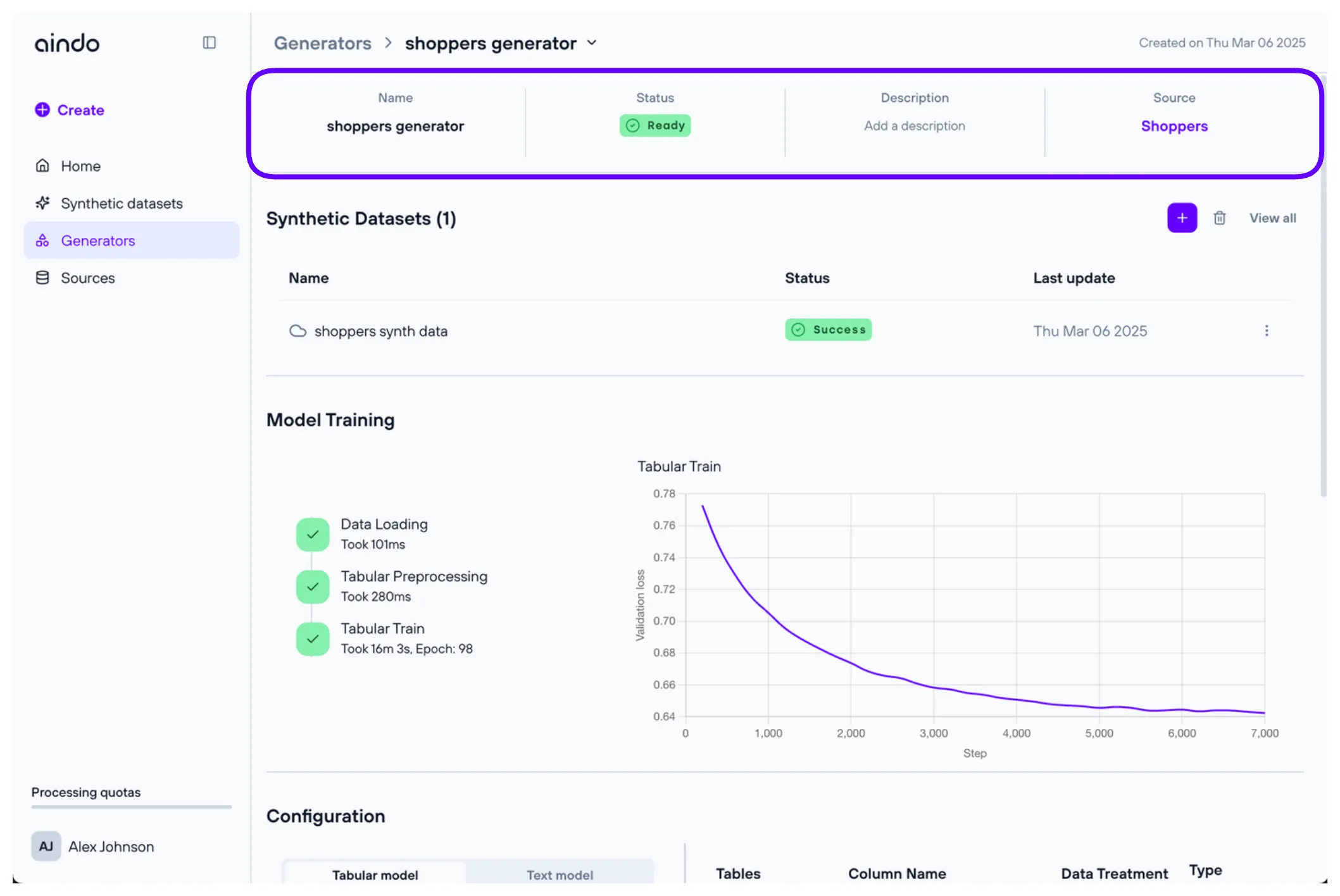
Generated datasets
In the ‘Generated Datasets’ section, you can find all the generated datasets generated by the generator.
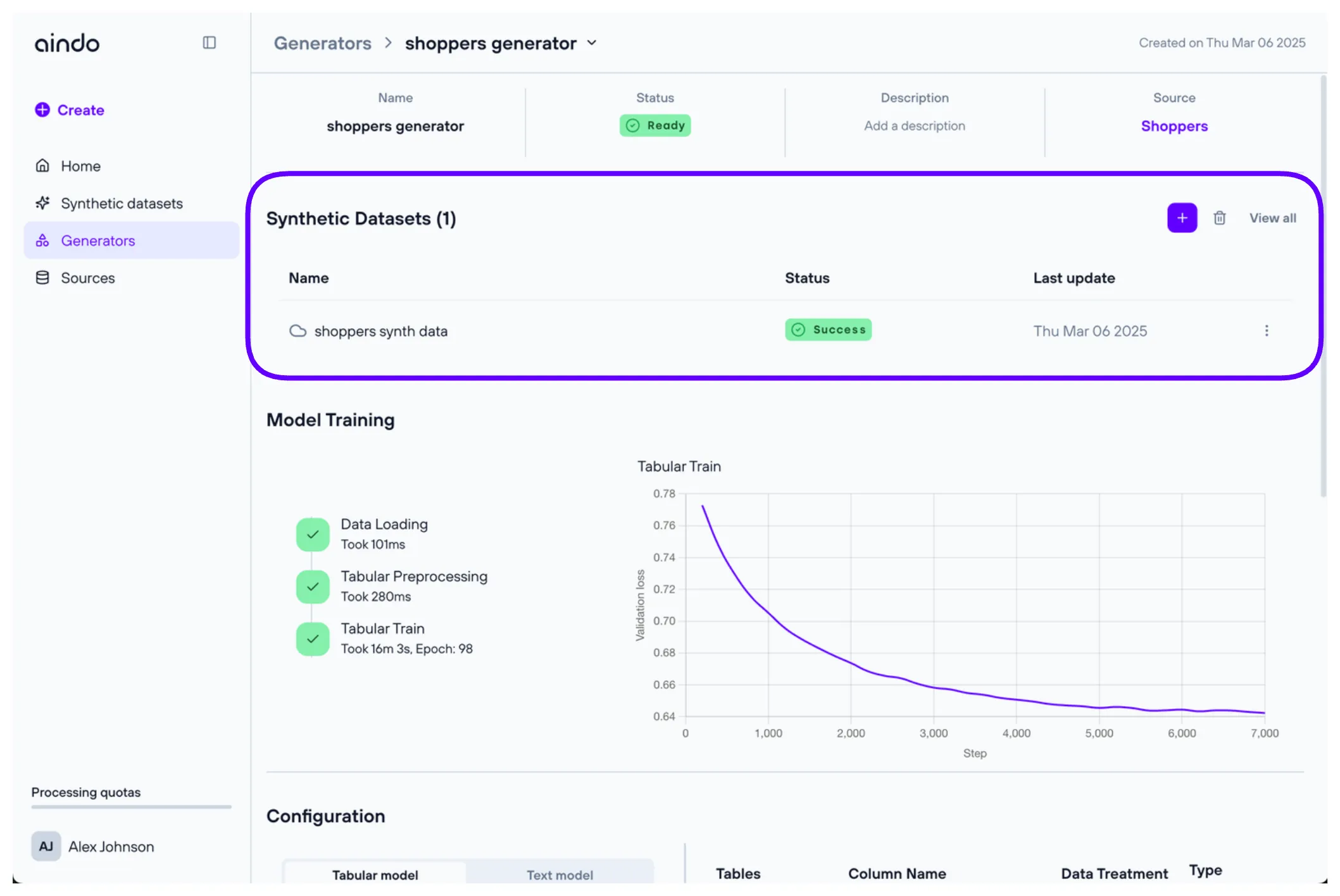
Configuration
The ‘Configuration’ section shows the configuration of the generator, including the model settings, tables, and columns used.