Manage your profile
The profile page is where you can manage everything related to your profile. You can edit your personal info, change password, setup a two-factor authentication method and review/manage your sessions.
You can enter the profile page from any point of the Aindo platform by clicking on the avatar positioned at the bottom left of the screen, and then on Manage Profile.
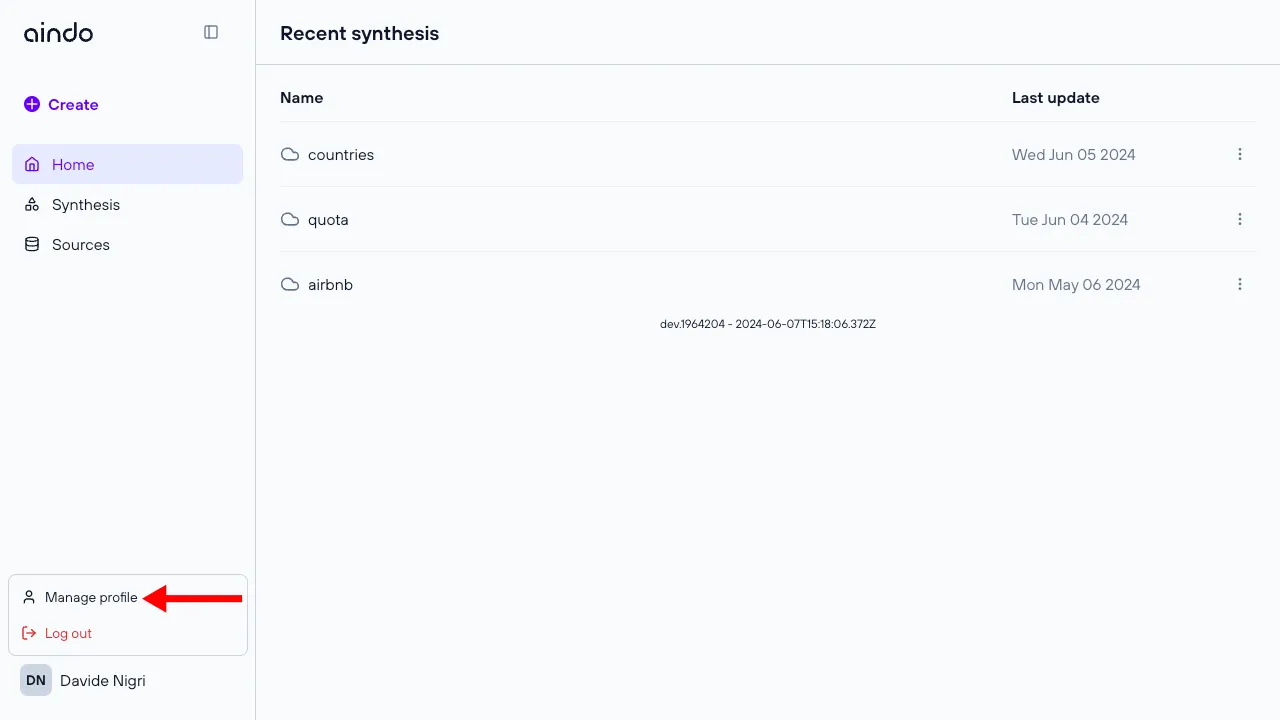 In the profile page you have the possibility to edit your personal info (1), change your password (2), enable Two-Factor Authentication (2FA) (3), review and manage active sessions (4) as well as the expired ones (5).
In the profile page you have the possibility to edit your personal info (1), change your password (2), enable Two-Factor Authentication (2FA) (3), review and manage active sessions (4) as well as the expired ones (5).
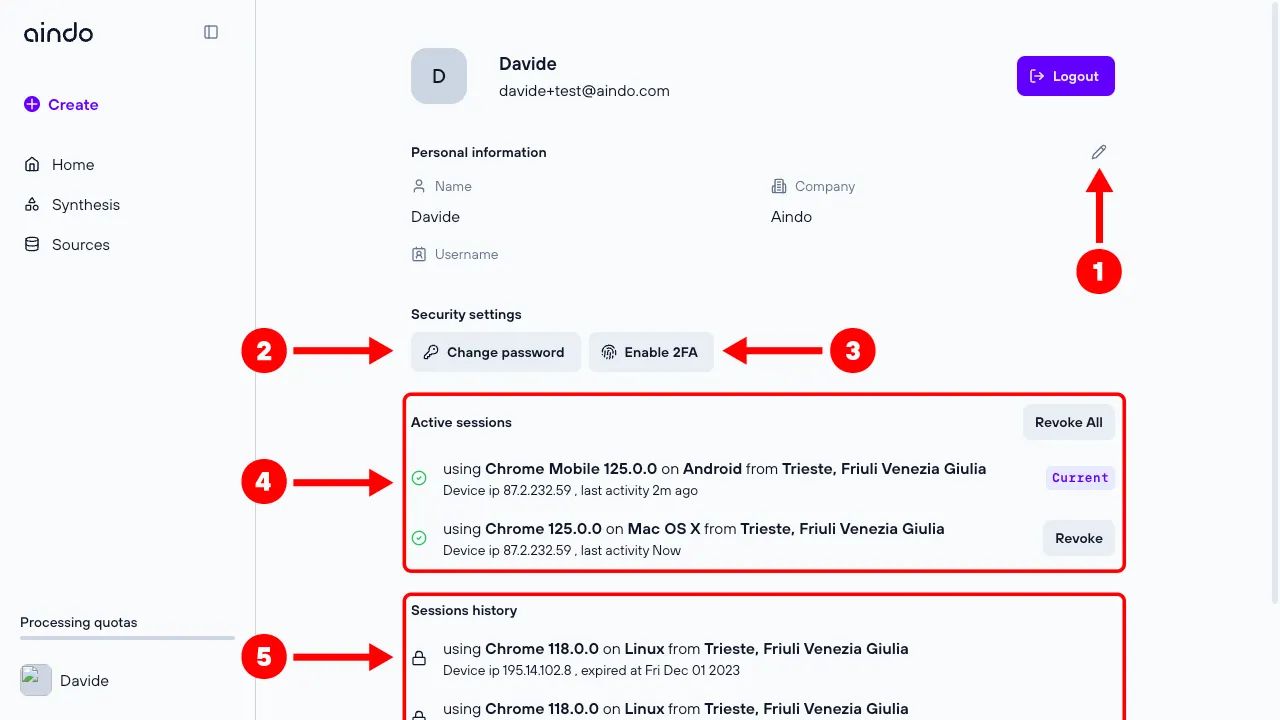
Manage your sessions
The Active sessions and Sessions history sections within the user profile page are an essential tool for account security and management. Here, you can view all currently active sessions, i.e. all the sessions that you are still logged into, as well as expired sessions, i.e. all the sessions that you are not logged into anymore because of inactivity or sign-out. This is very useful to quickly identify any suspicious or unrecognized activity. If any anomalous activity is detected, you can immediately revoke unwanted sessions.