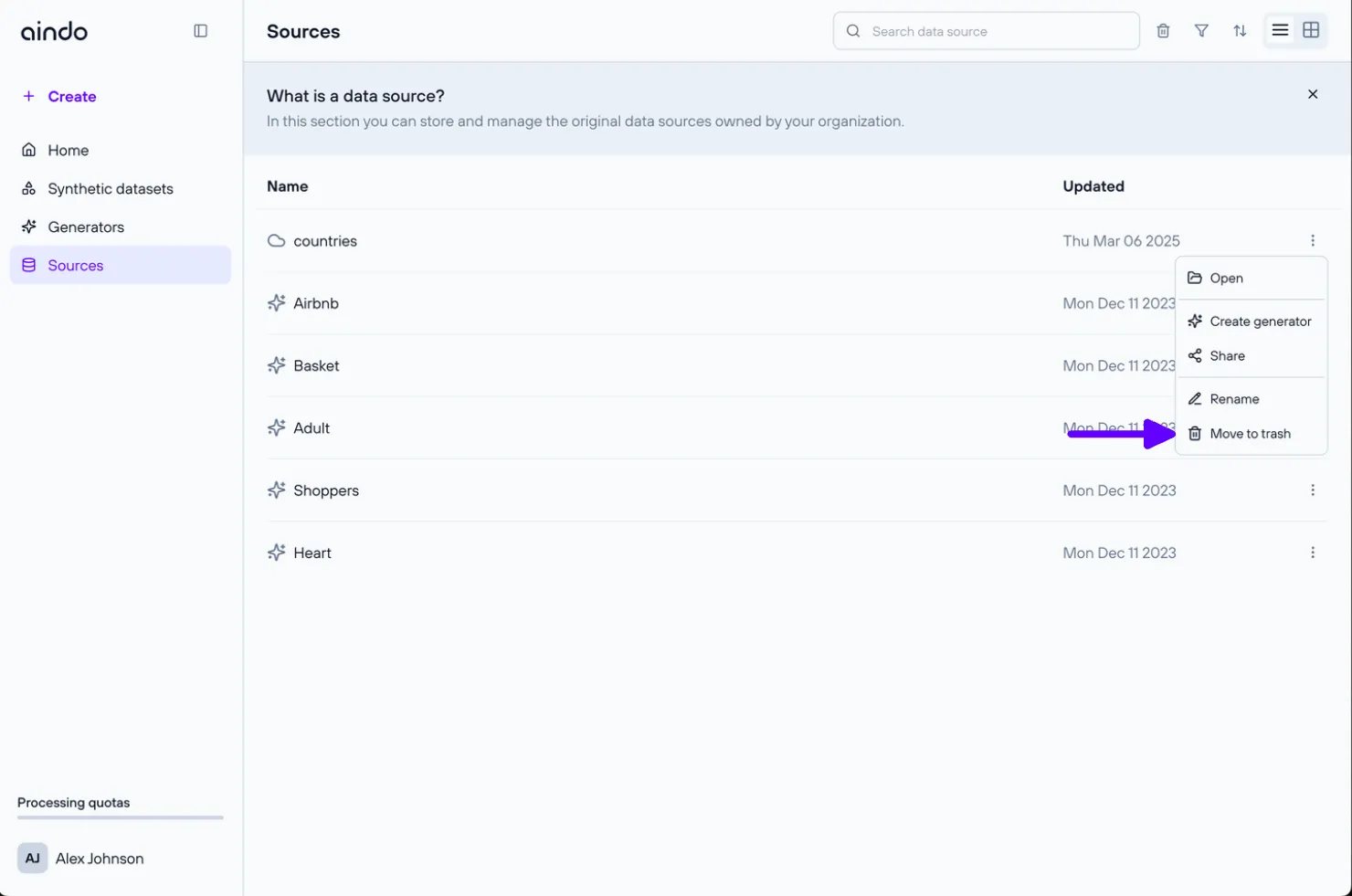Manage sources
Aindo’s Synthetic Data Platform has an intuitive interface that allows you to easily manage and explore your sources.
Below is a guide on how to delete, rename, download, or share your data sources.
Rename source
To rename a source, navigate to the source list page. Select the three dots on the right of the source you want to rename and select ‘Edit name and description’.
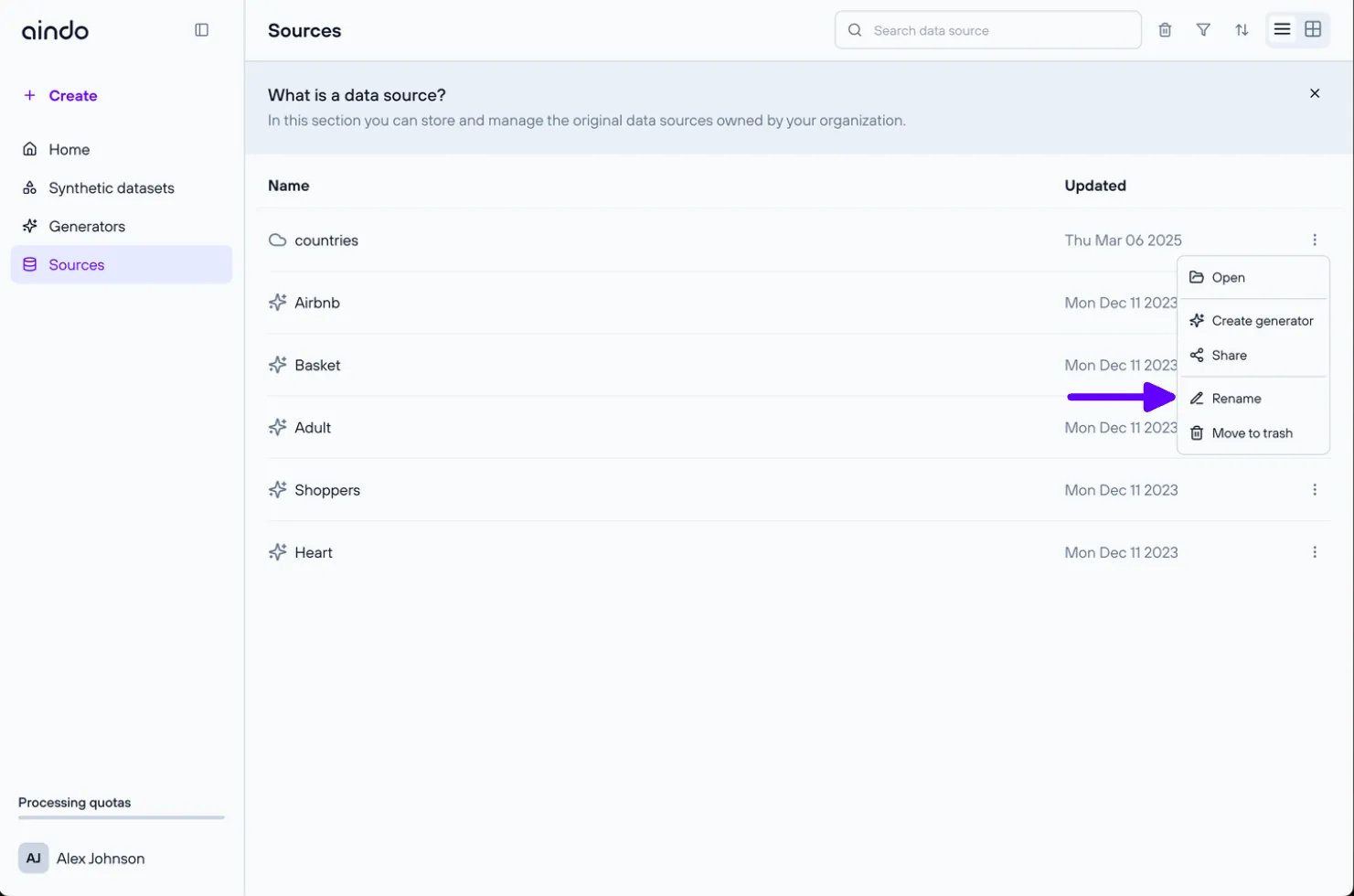
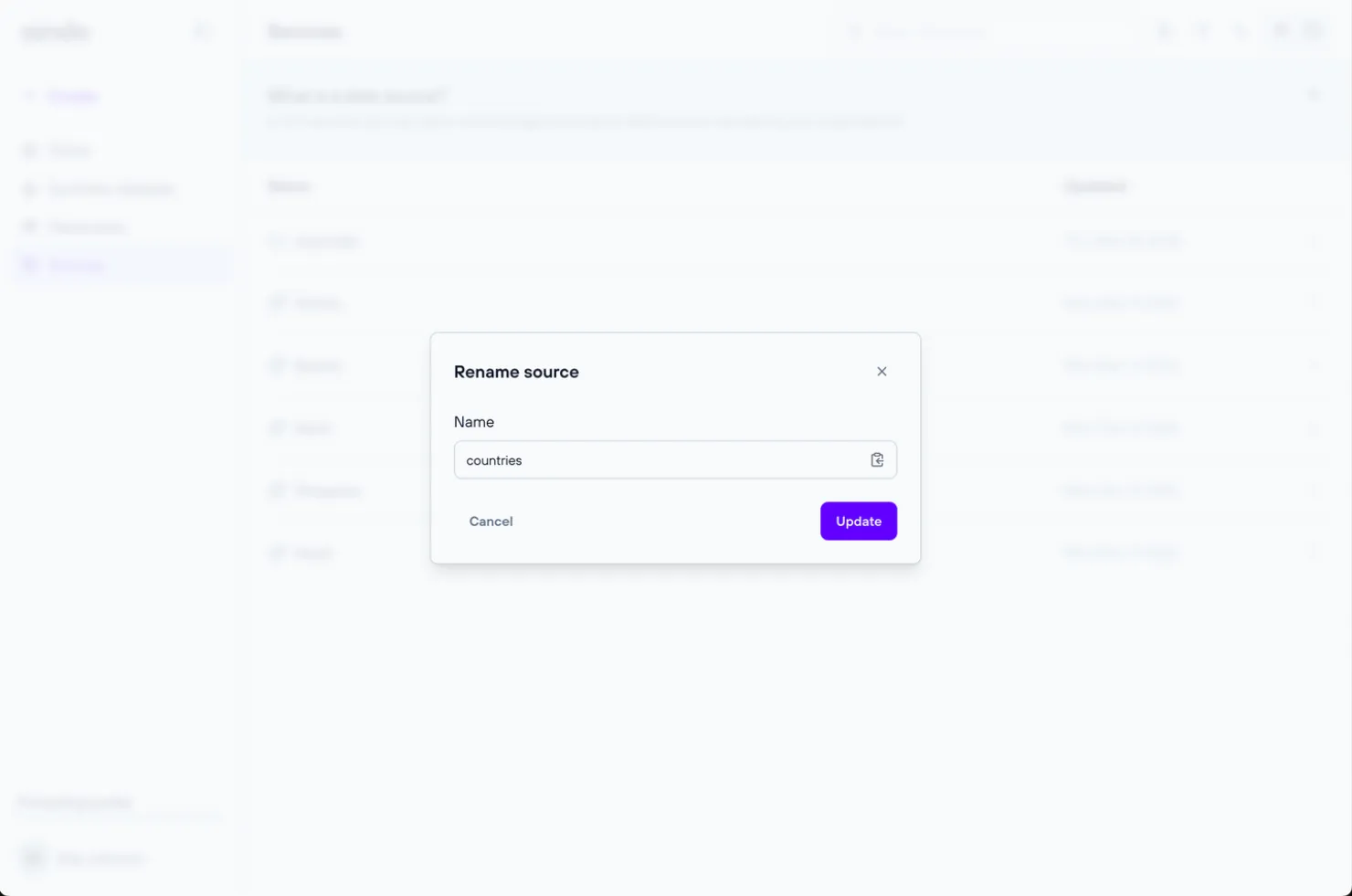
Download source
To download a source dataset, open it from the source list page. Select the ‘Download’ icon in the top right corner of the page.
You can download the dataset in the following formats: csv, tsv, xlsx, ods, and parquet.
![]()
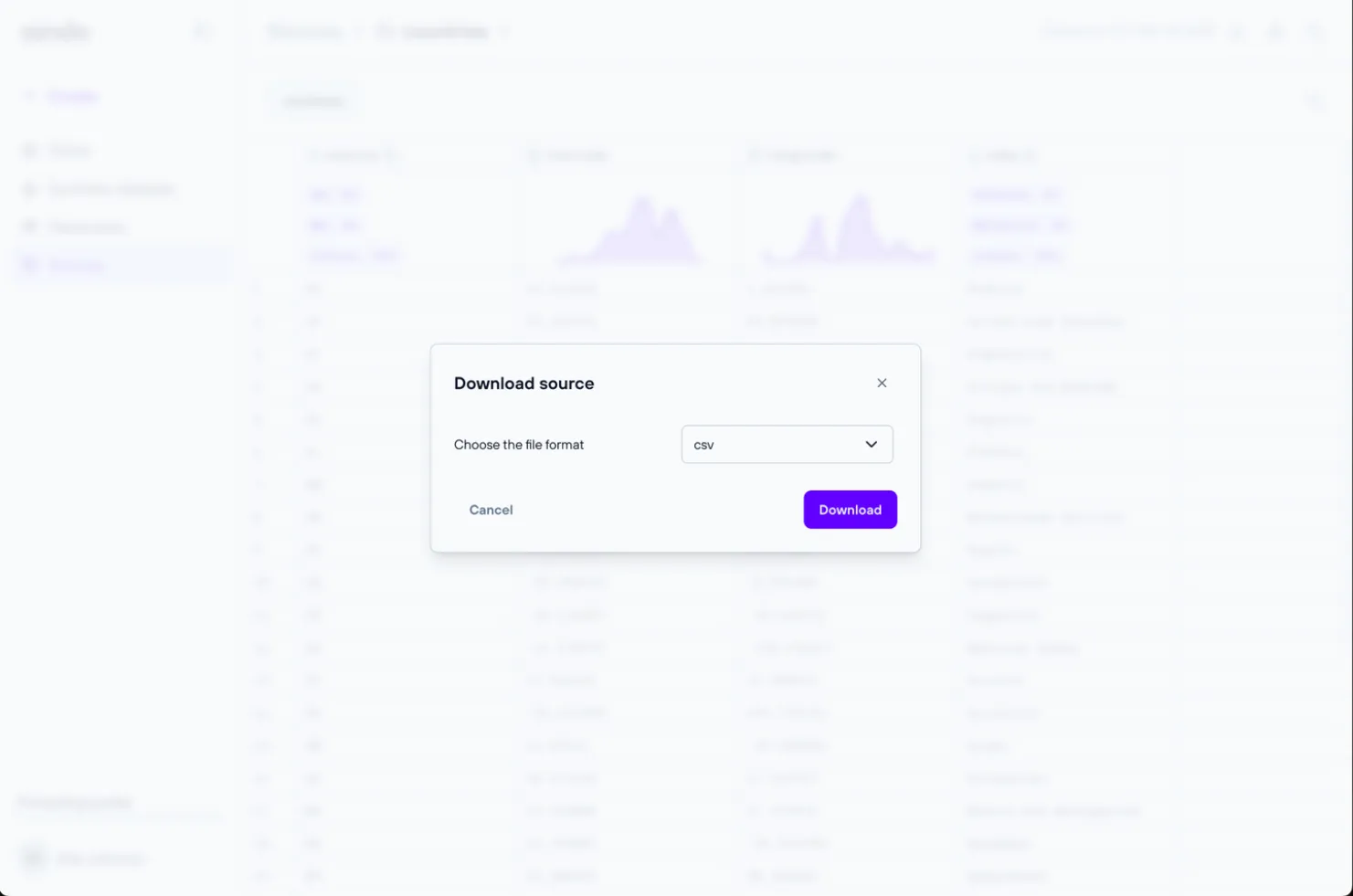
Download single table
To download a single table from a dataset, open the dataset from the source list page. Select the desired table and select the ‘Download’ icon in the side panel that shows details about the table.
You can download the table in the following formats: csv, tsv, xlsx, ods, and parquet.
![]()
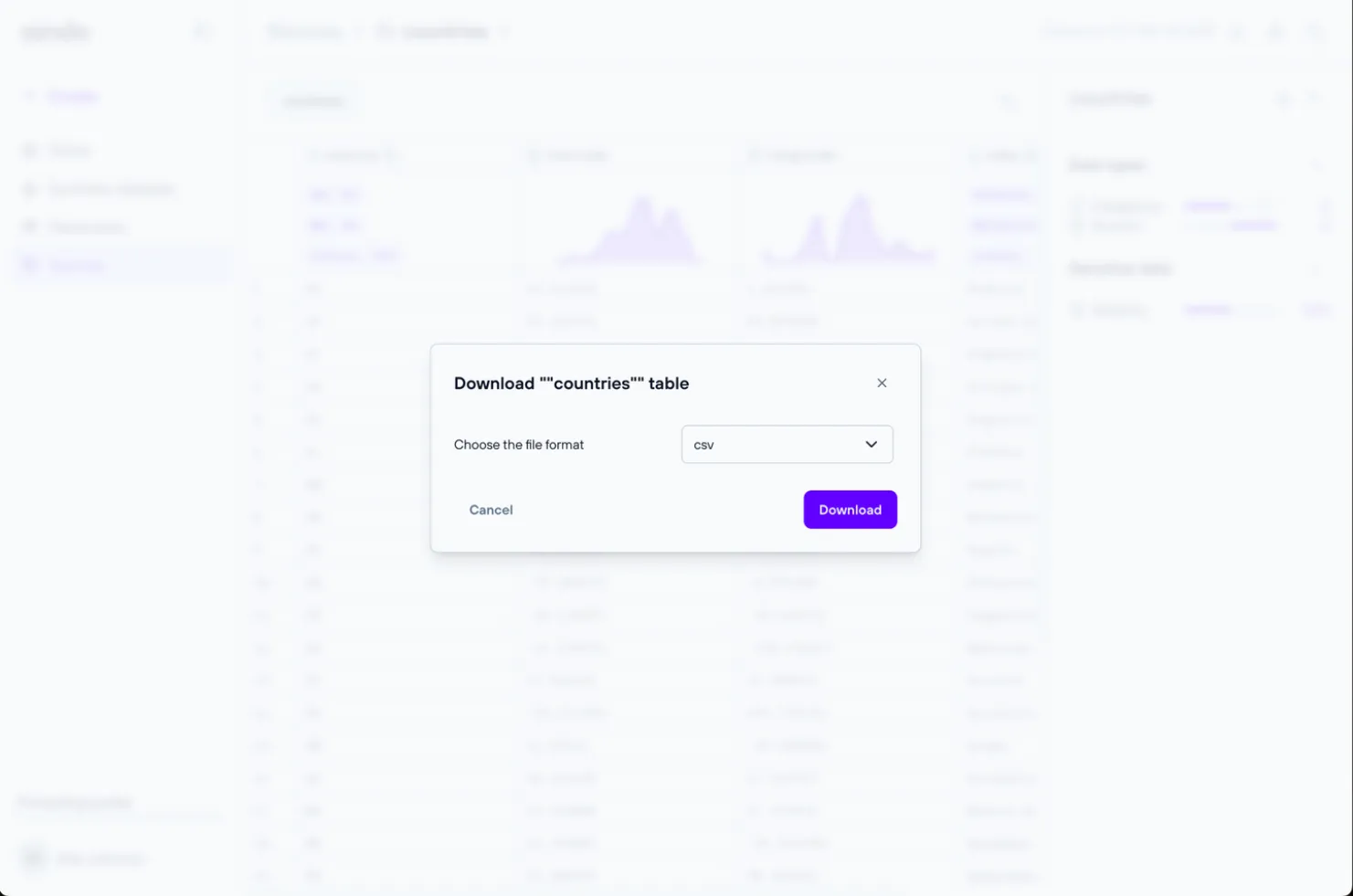
Share a source
You can share a source in two ways: with specific registered users on the platform by assigning them roles, or by generating a public link accessible to anyone.
To access the sharing options, you can either:
- From the source list page, click the three dots in the row of the source you want to share, then select Share.
- Open the source and click the dropdown menu on the source name at the top, then select Share.
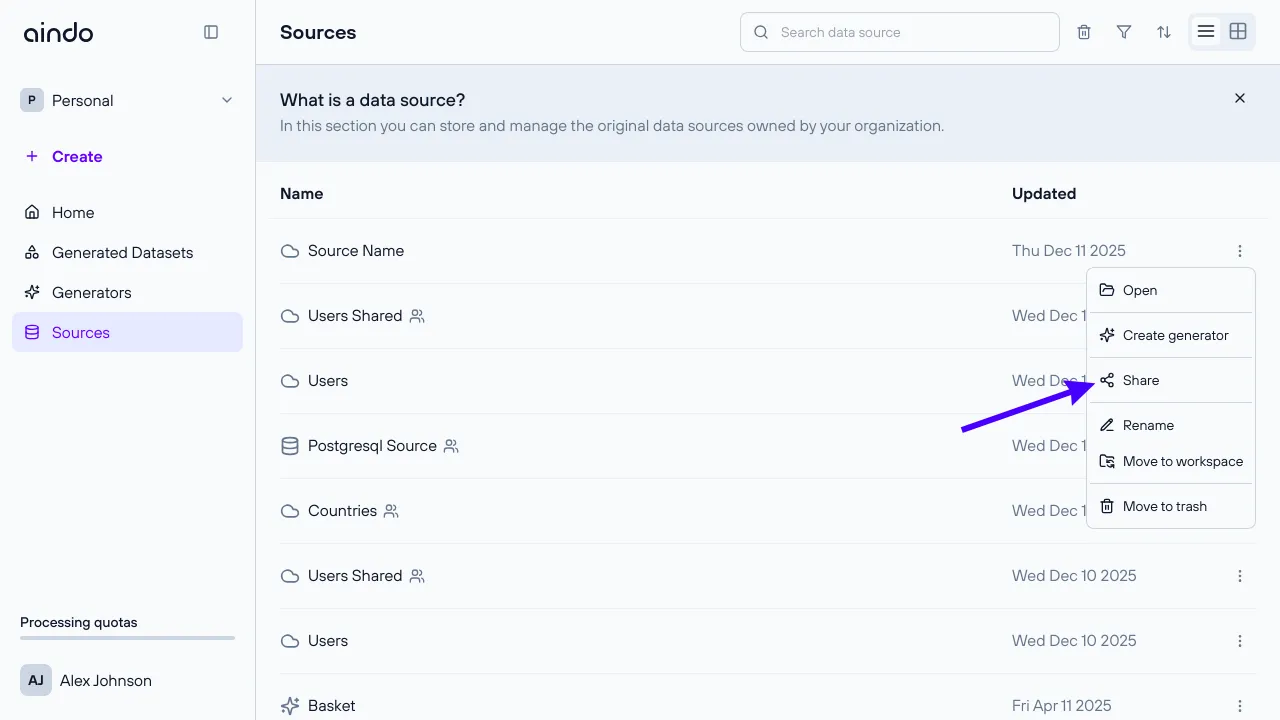
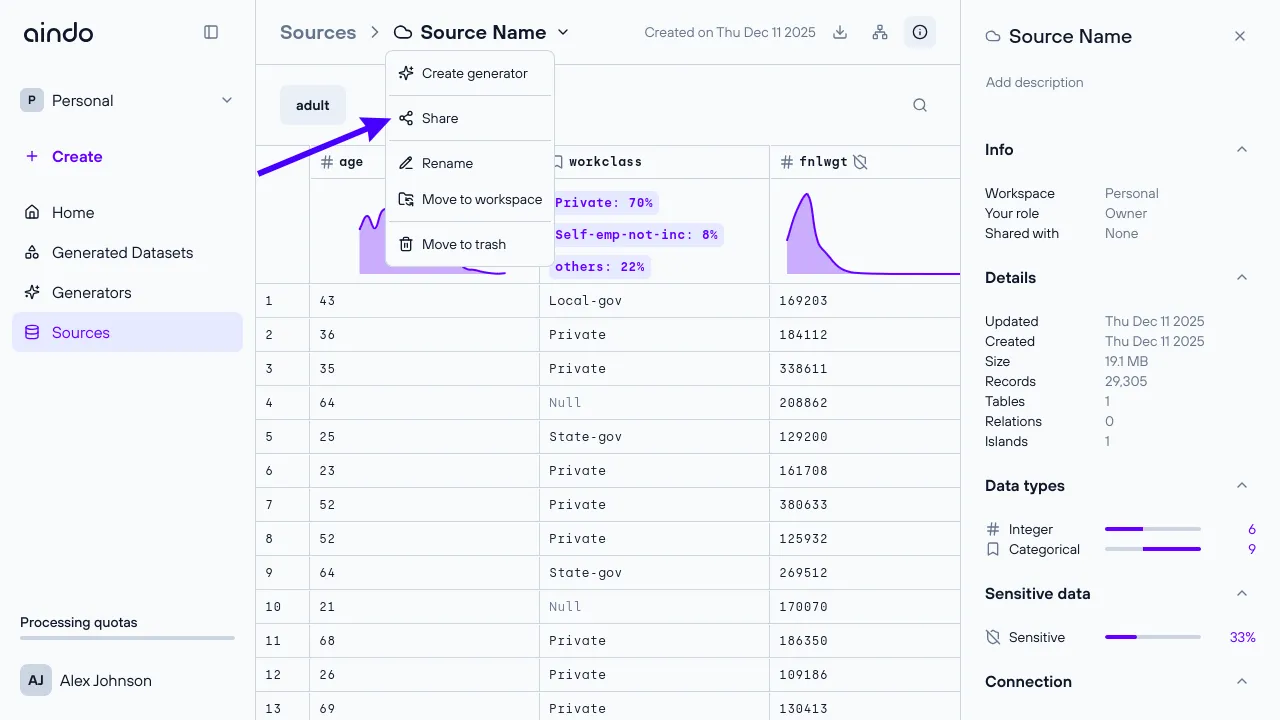
Share with users
In the sharing modal, you can share the source with registered users:
- Search for users using the search field.
- Add users and assign them a role.
- View and manage existing sharing permissions.
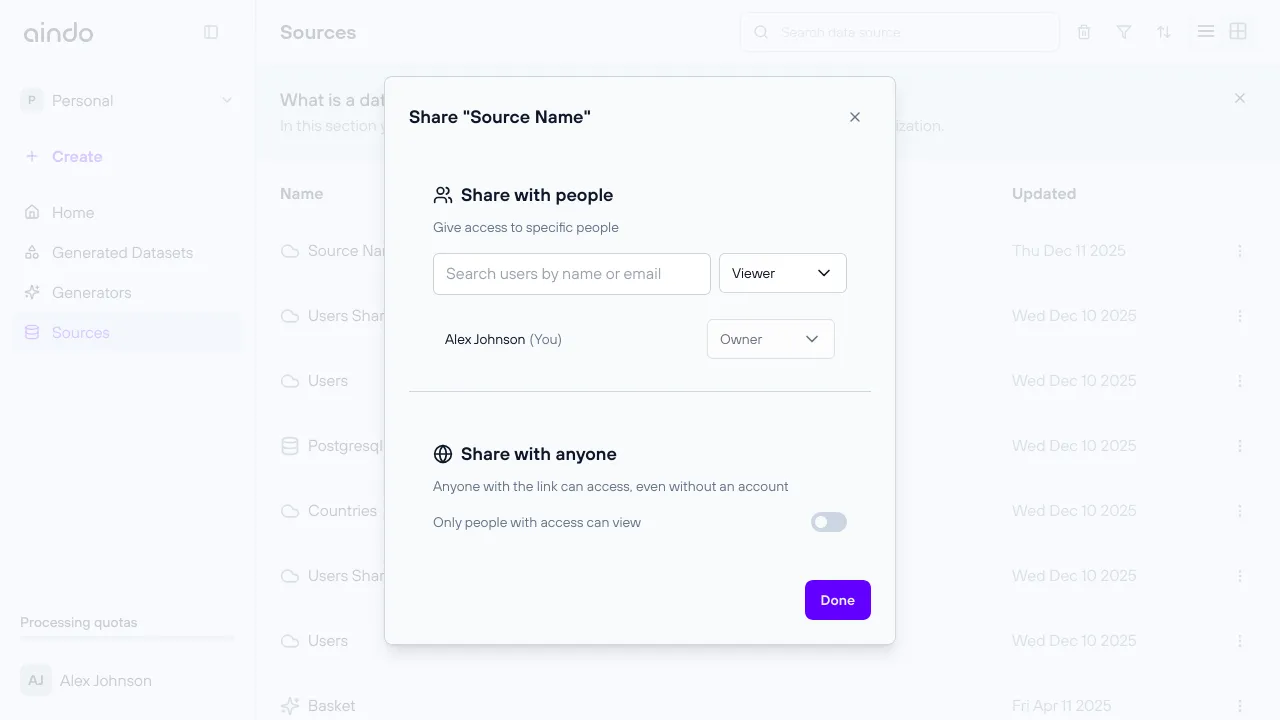
When you share a source with a user, it will appear in their Personal workspace. Sharing a source does not automatically share any generators created from it.
Roles and permissions
Viewer
- Can view the source data.
- Can use the source as a starting point for a generator.
Editor
- Has all Viewer permissions.
- Can rename the source and change description.
Owner
- Has all Editor permissions.
- Can change sharing settings.
- Can move the source to a workspace.
- Can delete the source.
Public link sharing
You can also generate a public link to share the source with users who are not registered on the platform.
To enable public sharing:
- In the sharing modal, enable the public link option.
- Copy the generated link to share with external users.
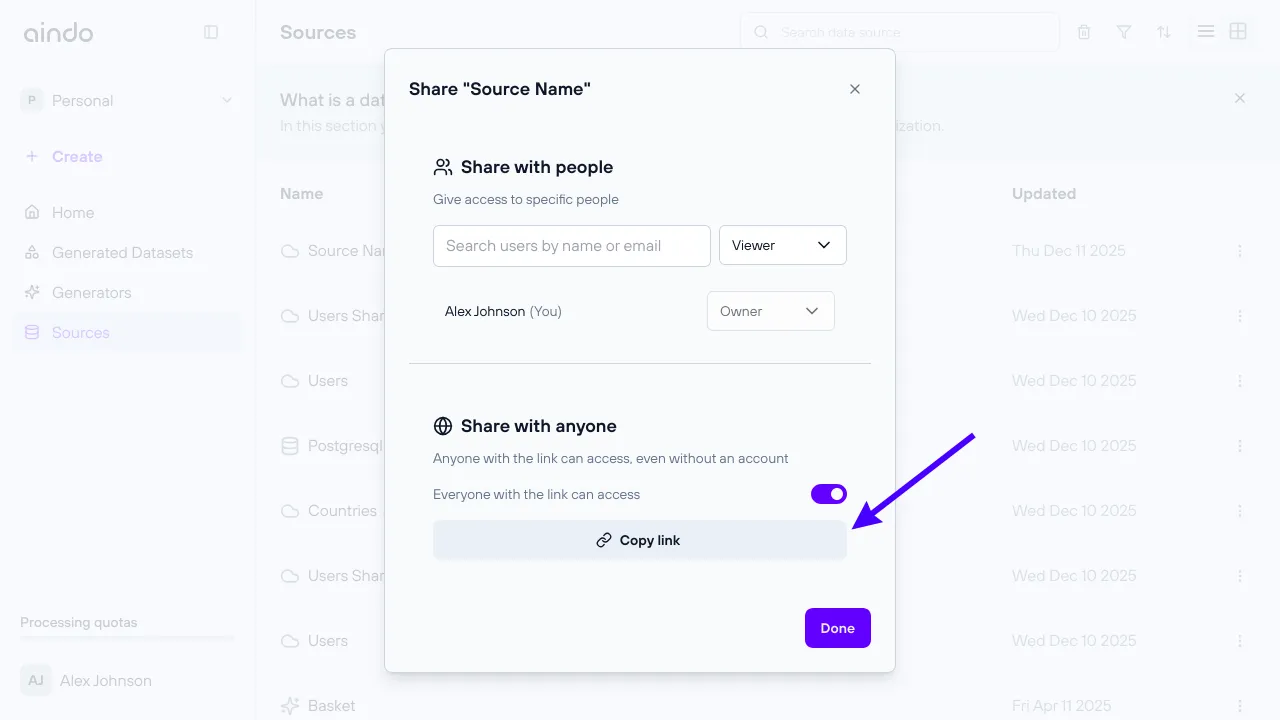
Delete source
To delete a source, navigate to the source list page. Select the three dots on the right of the source you want to delete and select ‘Delete source’.